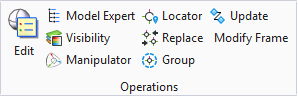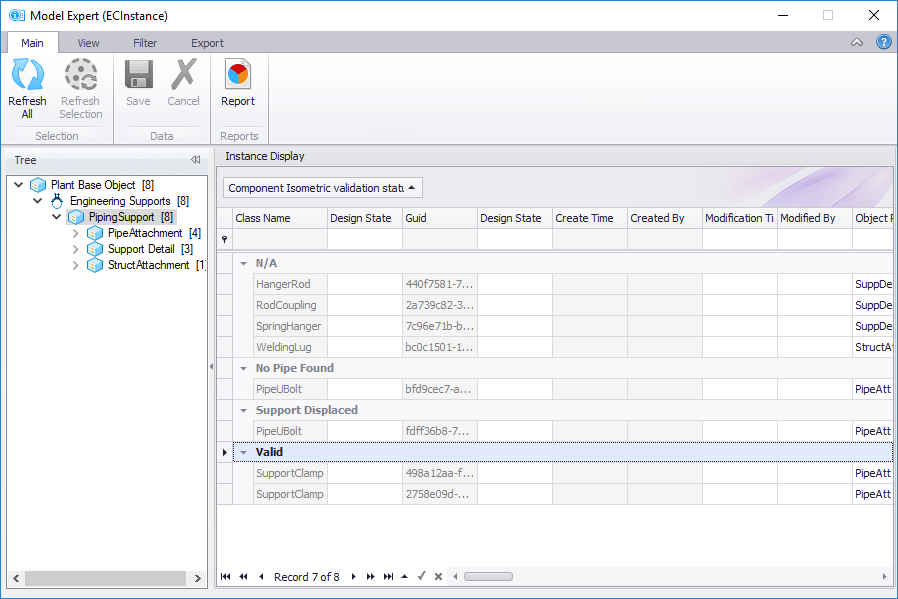Update
 Checks the relationships between
pipe and supports for any connectivity issues and the results are viewable in
the Model Expert by sorting the results by the Isometric Validation Status.
This is to ensure information is stored on the component for generating
isometrics.
Checks the relationships between
pipe and supports for any connectivity issues and the results are viewable in
the Model Expert by sorting the results by the Isometric Validation Status.
This is to ensure information is stored on the component for generating
isometrics.
The Update function simply runs the process and reports the 'Process Complete' in the status bar at the bottom of the application.
Open the Model Expert and sort the results by the Component
Isometric validation status column as shown below:
There are four results that can be reported:
- N/A: This is the value that is set for non-pipe support components (rods, lugs, etc.)
- Valid: This is the value that is set for supports that have a valid connection. These components should export to OPIM without connectivity issues.
- No Pipe Found: This is the value that is set for supports for which no pipe is found in the vicinity of the connect point of the support.
- Support Displaced: This is the value that is set for supports for which a pipe is found in the vicinity of the connect point of the support; however, the connect point is not within a given tolerance to the centerline of the pipe. This tolerance defaults to 0.5 mm, but can be set using the configuration variable OPSEConnectPointTolerance which is defined in mm.
Supports that are displaced must be manually moved to the correct location or deleted and placed correctly.